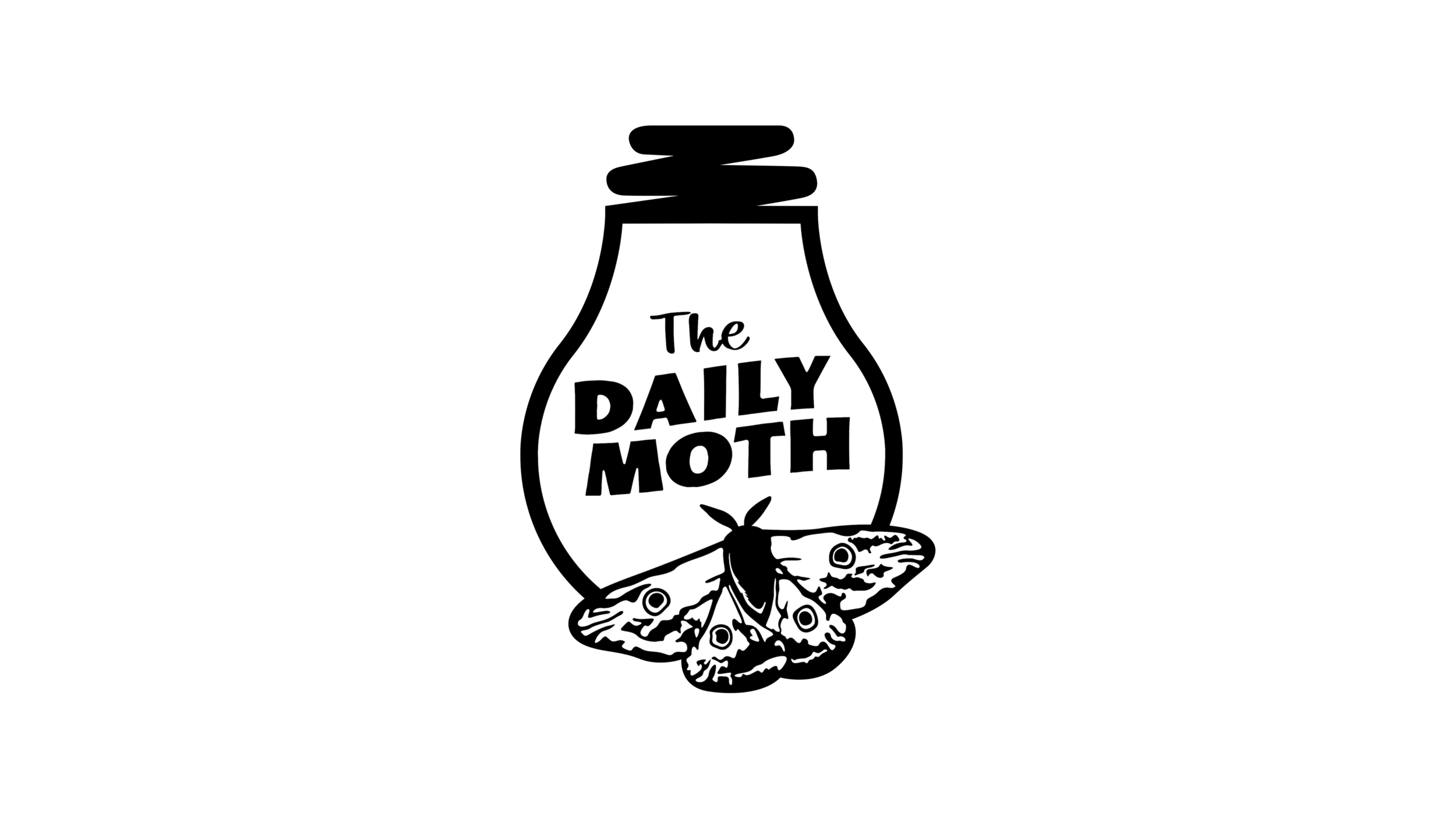Snap launches ASL Alphabet Lens
Snap Inc, the company that created and runs the Snapchat app, announced today they are launching the “ASL Alphabet Lens.” It is a kind of challenge in which the app and the smartphone camera can “read” your fingerspelling and tell you if you are spelling certain letters right or incorrectly.
You may have seen this feature from Snap in an Oscars ad.
I’ve tried it on the app myself. You will be able to fingerspell your name first. Here is a sample video from me.
[Sample video showing Alex fingerspelling “ALEX” and the app saying it is “correct.”]
Next, you can practice fingerspelling various words, such as “ACTION” or “EFFORT.” The app will track your hand and it can tell if you’re fingerspelling it correctly or not. I’ve tried to “trick” the app but it could tell if I was spelling it right or not.
[Sample video showing Alex fingerspelling certain words and purposefully misspelling words to see if the app can catch it.]
The third feature is a game in which you can see a digital ASL handshape and you will need to identify which letter it is.
[Sample video of Alex picking the correct ABC letters to match up with the digital handshape shown on the app]
The ASL game will be too easy for deaf people or anyone who uses ASL, but it could motivate new signers to learn fingerspelling and test their knowledge.
—-
[Sponsored Video from Convo: https://www.convorelay.com/download ]
—
Snap, Inc. said the ASL Alphabet Lens was “designed thoughtfully — led entirely by Deaf and Hard-of-Hearing team members here at Snap…”
This deaf group at Snap, called the “Deafengers,” worked in partnership with SignAll, who developed the AI technology that combines “computer vision, machine learning, and natural-language processing algorithms.” SignAll is based in Hungary and has an office in Virginia.
You will need to have a Snapchat account in order to use the lens. If you open your app, you will need to look towards the bottom part of the phone to find a series of circles. If you scroll it horizontally, you’ll see an icon with the “I” handshape. Click on it and it’ll get you started. You can also search “ASL Alphabet” in the Lens Explorer.
This feature from Snap is one of the several emerging platforms out there that seek to use computer vision to read and translate ASL.